Office IT equipment is the essential tool we all love to hate – no matter how new it is, it often already feels sluggish and obsolete, and software patches can only keep old systems relevant for so long.
When it comes time to replace the entire system, you’re faced with a dilemma, as there may be sensitive data stored on the hard drive.
Here are ten steps to properly erase and dispose of office computers.
1. Back it up
This is so fundamental that it is really the ‘zeroth’ step – but before you erase anything, make a backup copy. If you realise you’ve deleted something you shouldn’t have, you can restore it. And if your backup is on, say, a DVD or Blu-ray disc, ‘deleting’ that is as simple as severely scratching, warping or cracking the disc.
2. Remove and reuse
First of all, is the hard drive itself obsolete? One option is to move the hard drive into the new system, and dispose of the rest of the old computer without any data attached to it at all.

3. Cache and checks
Some data can be erased within the operating system itself – such as internet browsing history and cached files, or ‘deleted’ files that are still in the recycle bin. This still leaves the chance that the files could be retrieved with the right tools, but as a basic first step it’s still worth doing.
4. Never there
Another way to keep a system free from sensitive data is to never store files locally in the first place – server storage means when you come to dispose of a workstation, little to no personal data should be on it.

5. Scrub and polish
Any files that are deleted could be retrieved with certain tools – but this is less likely if the freed-up ‘deleted’ space is written over with new data. Use a secure erase application to write new ‘blank’ data over the deleted files.
6. Encrypt away
Do you need to wipe the data, or just make it inaccessible to other people? Secure encryption is as good as erasure without the correct decryption key.
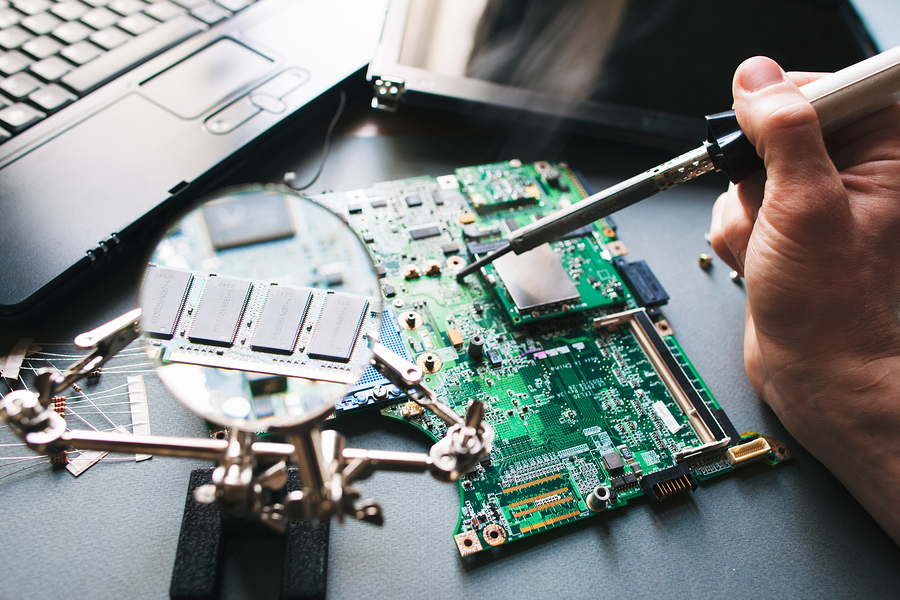
7. Encrypt it all!
Encryption is such a good option that some hard drive manufacturers – such as Seagate – make self-encrypting disks. To erase them, you simply use the manufacturer’s encryption tool to make all data on the drive permanently unreadable, ready for disposal or completely fresh use.
8. Call in the experts
If all else fails, hire a professional data security firm to erase your obsolete systems for you – just make sure they know what they are doing, and can be trusted!
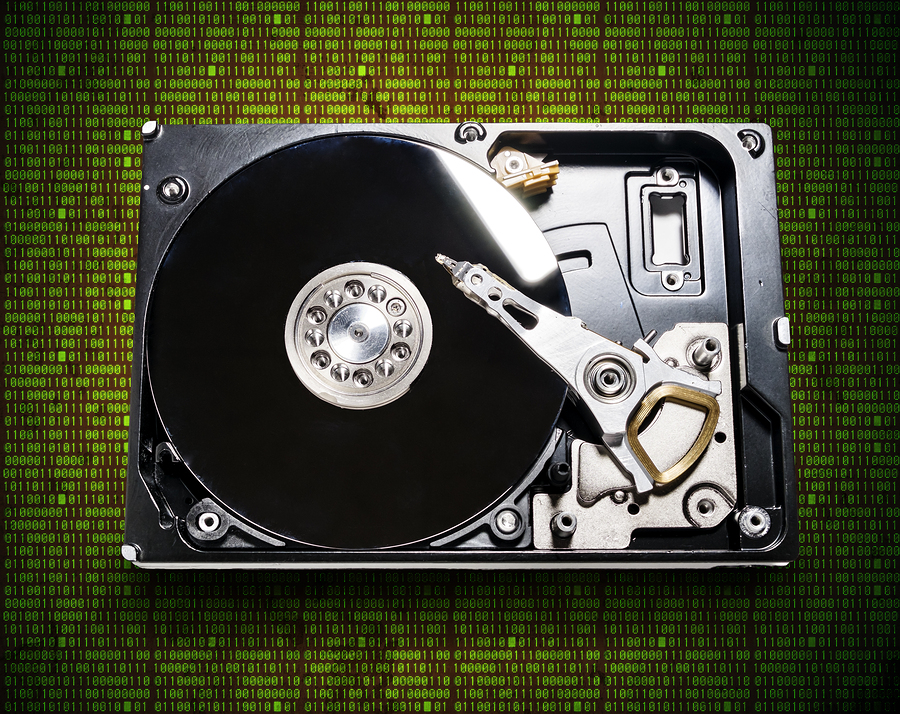
9. Trusted partners
Alternatively, cut out the middle man by hiring a trustworthy skip hire company to collect your electrical waste, with a promise to dispose of it – including the hard disk drives – securely and confidentially.
10. WEEE, all the way home!
Finally, remember that disposing of the physical hardware itself is subject to WEEE regulations – so however you decide to get rid of your obsolete computers, you should make sure you comply with the legislation for proper and environmentally friendly disposal.

